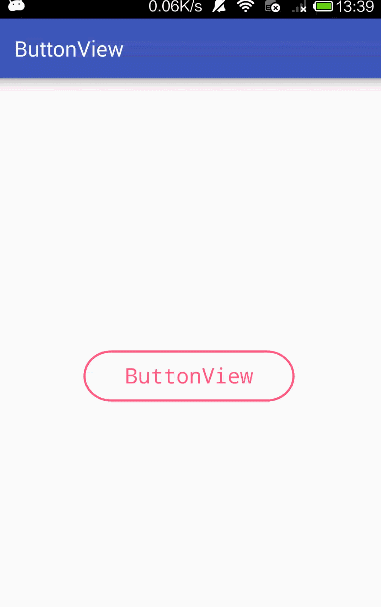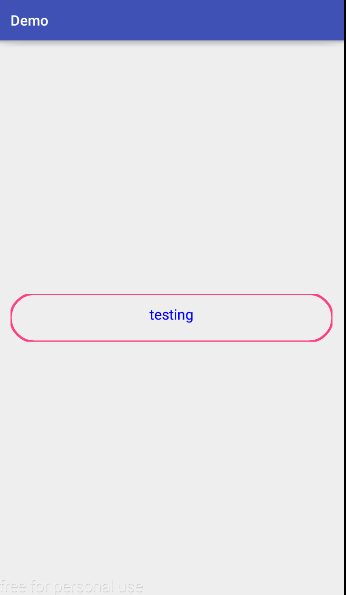1
2
3
4
5
6
7
8
9
10
11
12
13
14
15
16
17
18
19
20
21
22
23
24
25
26
27
28
29
30
31
32
33
34
35
36
37
38
39
40
41
42
43
44
45
46
47
48
49
50
51
52
53
54
55
56
57
58
59
60
61
62
63
64
65
66
67
68
69
70
71
72
73
74
75
76
77
78
79
80
81
82
83
84
85
86
87
88
89
90
91
92
93
94
95
96
97
98
99
100
101
102
103
104
105
106
107
108
109
110
111
112
113
114
115
116
117
118
119
120
121
122
123
124
125
126
127
128
129
130
131
132
133
134
135
136
137
138
139
140
141
| package com.nancyyihao.demo;
import android.animation.Animator;
import android.animation.ValueAnimator;
import android.content.Context;
import android.graphics.Canvas;
import android.graphics.Color;
import android.graphics.Paint;
import android.graphics.RectF;
import android.text.TextPaint;
import android.util.AttributeSet;
import android.view.View;
import android.view.animation.AccelerateInterpolator;
import android.view.animation.LinearInterpolator;
public class LoginView extends View {
private int mWidth ;
private int mHeight ;
private String mTestText ="testing";
private final static int DEFAULT_WIDTH = 200 ;
private final static int DEFAULT_HEIGHT = 100 ;
private float startAngle = 0;
private float sweepAngle = 45 ;
private int mStrokeWidth = 5;
private int mDeltaWidth = 0;
private int mPadding = 5 ;
private Paint mRoundRectPaint;
private TextPaint mTextPaint;
private RectF mRectF ;
private ValueAnimator animator ;
public LoginView(Context context) {
super(context);
init();
}
public LoginView(Context context, AttributeSet attrs) {
super(context, attrs);
init();
}
public LoginView(Context context, AttributeSet attrs, int defStyle) {
super(context, attrs, defStyle);
init();
}
private void init() {
mRoundRectPaint = new Paint(Paint.ANTI_ALIAS_FLAG | Paint.DITHER_FLAG);
mRoundRectPaint.setColor(Color.parseColor("#FF4081"));
mRoundRectPaint.setStyle(Paint.Style.STROKE);
mRoundRectPaint.setStrokeWidth(mStrokeWidth);
mTextPaint = new TextPaint(Paint.ANTI_ALIAS_FLAG | Paint.DITHER_FLAG | Paint.LINEAR_TEXT_FLAG);
mTextPaint.setTextAlign(Paint.Align.CENTER);
mTextPaint.setColor(Color.BLUE);
mTextPaint.setTextSize(30);
mTextPaint.setStrokeWidth(mStrokeWidth);
mRectF = new RectF();
}
@Override
protected void onMeasure(int widthMeasureSpec, int heightMeasureSpec) {
mWidth = getSize(widthMeasureSpec, DEFAULT_WIDTH);
mHeight = getSize(heightMeasureSpec, DEFAULT_HEIGHT);
setMeasuredDimension(mWidth, mHeight);
}
private int getSize(int measureSpec, int defVaule) {
int mode = MeasureSpec.getMode(measureSpec);
int size = MeasureSpec.getSize(measureSpec);
switch (mode) {
case MeasureSpec.EXACTLY:
return size ;
case MeasureSpec.AT_MOST:
return Math.min(size, defVaule) ;
}
return defVaule ;
}
@Override
protected void onDraw(Canvas canvas) {
super.onDraw(canvas);
mRectF = getRectF(mDeltaWidth + mPadding, 0 + mPadding, mWidth - mDeltaWidth - mPadding, mHeight - mPadding) ;
Paint.FontMetricsInt fontMetrics = mRoundRectPaint.getFontMetricsInt();
int baseline =(int) (mRectF.bottom + mRectF.top - fontMetrics.bottom - fontMetrics.top) / 2;
mRoundRectPaint.setColor(getResources().getColor(R.color.colorAccent));
canvas.drawRoundRect(mRectF, mHeight / 2, mHeight / 2, mRoundRectPaint);
if (mDeltaWidth < mWidth/2 - mHeight / 2) {
if (mDeltaWidth == 0) {
canvas.drawText(mTestText, mWidth / 2, baseline , mTextPaint);
}
} else {
mRoundRectPaint.setColor(Color.BLUE);
canvas.drawArc(getRectF(mWidth/2 - mHeight/2 + mPadding, 0 + mPadding, mWidth/2 + mHeight/2 - mPadding, mHeight - mPadding), startAngle, sweepAngle, false, mRoundRectPaint);
}
}
private RectF getRectF(float left, float top, float right, float bottom) {
mRectF.set(left, top, right, bottom);
return mRectF ;
}
public void doSmallAnimate() {
if (animator != null) {
animator.cancel();
}
animator = ValueAnimator.ofInt(0, mWidth/2 - mHeight / 2);
animator.addUpdateListener(new ValueAnimator.AnimatorUpdateListener() {
@Override
public void onAnimationUpdate(ValueAnimator animation) {
mDeltaWidth = (int) animation.getAnimatedValue();
postInvalidate();
}
});
animator.removeAllListeners();
animator.addListener(new Animator.AnimatorListener() {
@Override
public void onAnimationStart(Animator animation) {
}
@Override
public void onAnimationEnd(Animator animation) {
doSpin();
}
@Override
public void onAnimationCancel(Animator animation) {
}
@Override
public void onAnimationRepeat(Animator animation) {
}
});
animator.setDuration(1000);
animator.setInterpolator(new AccelerateInterpolator(1.0f));
animator.start();
}
private void doSpin() {
if (animator != null) {
animator.cancel();
}
animator = ValueAnimator.ofFloat(0, 360);
animator.addUpdateListener(new ValueAnimator.AnimatorUpdateListener() {
@Override
public void onAnimationUpdate(ValueAnimator animation) {
startAngle = (float) animation.getAnimatedValue();
postInvalidate();
}
});
animator.setDuration(1000);
animator.setInterpolator(new LinearInterpolator());
animator.setRepeatCount(ValueAnimator.INFINITE);
animator.start();
}
}
|