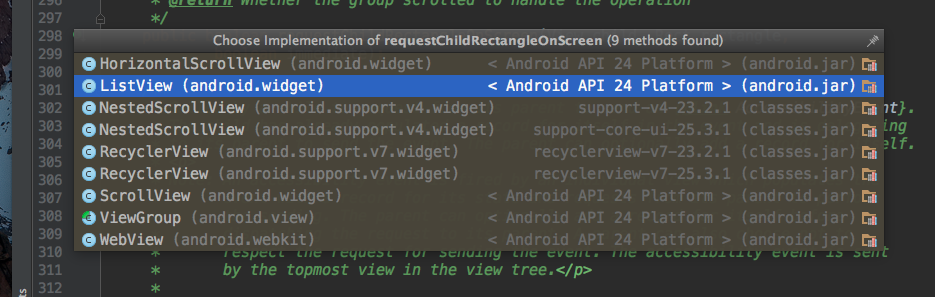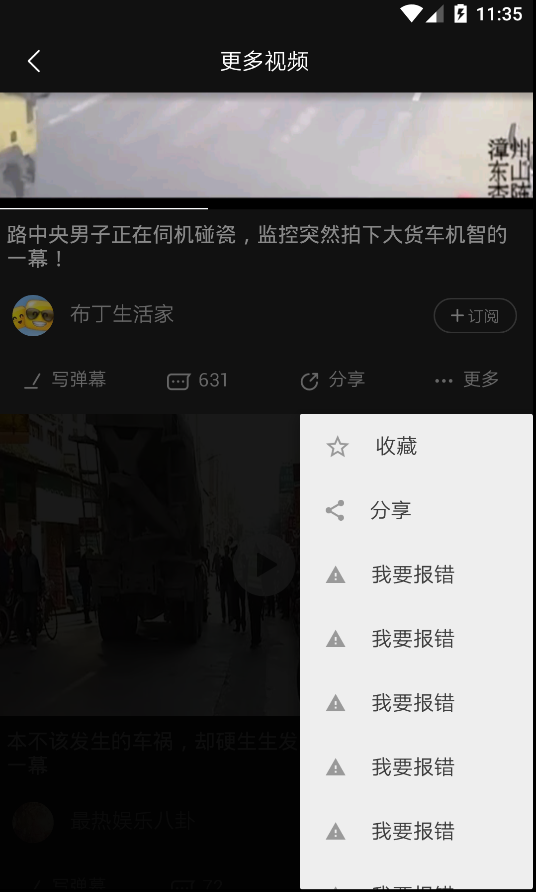1
2
3
4
5
6
7
8
9
10
11
12
13
14
15
16
17
18
19
20
21
22
23
24
25
26
27
28
29
30
31
32
33
34
35
36
37
38
39
40
41
42
43
44
45
46
47
48
49
50
51
52
53
54
55
56
57
58
59
60
61
62
63
64
65
66
| private boolean findDropDownPosition(View anchor, WindowManager.LayoutParams outParams,
int xOffset, int yOffset, int width, int height, int gravity) {
final int anchorHeight = anchor.getHeight();
final int anchorWidth = anchor.getWidth();
if (mOverlapAnchor) {
yOffset -= anchorHeight;
}
final int[] drawingLocation = mTmpDrawingLocation;
anchor.getLocationInWindow(drawingLocation);
outParams.x = drawingLocation[0] + xOffset;
outParams.y = drawingLocation[1] + anchorHeight + yOffset;
final Rect displayFrame = new Rect();
anchor.getWindowVisibleDisplayFrame(displayFrame);
if (width == MATCH_PARENT) {
width = displayFrame.right - displayFrame.left;
}
if (height == MATCH_PARENT) {
height = displayFrame.bottom - displayFrame.top;
}
outParams.gravity = Gravity.LEFT | Gravity.TOP;
outParams.width = width;
outParams.height = height;
final int hgrav = Gravity.getAbsoluteGravity(gravity, anchor.getLayoutDirection())
& Gravity.HORIZONTAL_GRAVITY_MASK;
if (hgrav == Gravity.RIGHT) {
outParams.x -= width - anchorWidth;
}
final int[] screenLocation = mTmpScreenLocation;
anchor.getLocationOnScreen(screenLocation);
final boolean fitsVertical = tryFitVertical(outParams, yOffset, height,
anchorHeight, drawingLocation[1], screenLocation[1], displayFrame.top,
displayFrame.bottom, false);
final boolean fitsHorizontal = tryFitHorizontal(outParams, xOffset, width,
anchorWidth, drawingLocation[0], screenLocation[0], displayFrame.left,
displayFrame.right, false);
if (!fitsVertical || !fitsHorizontal) {
final int scrollX = anchor.getScrollX();
final int scrollY = anchor.getScrollY();
final Rect r = new Rect(scrollX, scrollY, scrollX + width + xOffset,
scrollY + height + anchorHeight + yOffset);
if (mAllowScrollingAnchorParent && anchor.requestRectangleOnScreen(r, true)) {
anchor.getLocationInWindow(drawingLocation);
outParams.x = drawingLocation[0] + xOffset;
outParams.y = drawingLocation[1] + anchorHeight + yOffset;
if (hgrav == Gravity.RIGHT) {
outParams.x -= width - anchorWidth;
}
}
tryFitVertical(outParams, yOffset, height, anchorHeight, drawingLocation[1],
screenLocation[1], displayFrame.top, displayFrame.bottom, mClipToScreen);
tryFitHorizontal(outParams, xOffset, width, anchorWidth, drawingLocation[0],
screenLocation[0], displayFrame.left, displayFrame.right, mClipToScreen);
}
return outParams.y < drawingLocation[1];
}
|